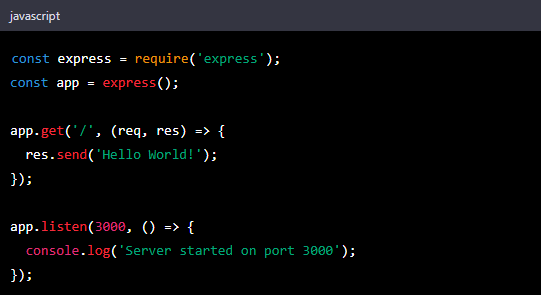here are 10 JavaScript tips and tricks with code examples:
1.Use destructuring to extract properties from objects and arrays:
// Destructuring an object
const { name, age } = { name: 'John', age: 30 };
console.log(name); // 'John'
console.log(age); // 30
// Destructuring an array
const [first, second, third] = ['a', 'b', 'c'];
console.log(first); // 'a'
console.log(third); // 'c'
- Use spread syntax to copy arrays and objects:
// Copying an array
const original = [1, 2, 3];
const copy = [...original];
console.log(copy); // [1, 2, 3]
// Copying an object
const original = { name: 'John', age: 30 };
const copy = { ...original };
console.log(copy); // { name: 'John', age: 30 }
- Use the ternary operator for concise if-else statements:
const age = 25;
const isAdult = age >= 18 ? true : false;
console.log(isAdult); // true
- Use the double exclamation mark to convert a value to a boolean:
const value = 'hello';
const isTruthy = !!value;
console.log(isTruthy); // true
- Use the map method to transform arrays:
const numbers = [1, 2, 3];
const doubled = numbers.map(number => number * 2);
console.log(doubled); // [2, 4, 6]
- Use the reduce method to aggregate values in an array:
const numbers = [1, 2, 3];
const sum = numbers.reduce((accumulator, currentValue) => accumulator + currentValue, 0);
console.log(sum); // 6
- Use the find method to get the first item in an array that matches a condition:
const numbers = [1, 2, 3];
const even = numbers.find(number => number % 2 === 0);
console.log(even); // 2
- Use template literals to interpolate values into strings:
const name = 'John';
console.log(`Hello, ${name}!`); // 'Hello, John!'
- Use the Object.keys method to get an array of an object’s keys:
const person = { name: 'John', age: 30 };
const keys = Object.keys(person);
console.log(keys); // ['name', 'age']
- Use the Object.entries method to get an array of an object’s key-value pairs:
const person = { name: 'John', age: 30 };
const entries = Object.entries(person);
console.log(entries); // [['name', 'John'], ['age', 30]]
here are 10 web development tips and tricks for faster coding:
- Use code snippets: Code snippets are pre-written code that can be easily inserted into your code editor. They can help you save time and avoid errors.
- Use a CSS preprocessor: CSS preprocessors like Sass and Less can save you a lot of time by allowing you to write CSS more efficiently and with less repetition.
- Use a task runner: Task runners like Gulp and Grunt can automate repetitive tasks like minifying and optimizing code, running tests, and more.
- Use a code editor with auto-complete: A good code editor with auto-complete functionality can save you a lot of time by suggesting code as you type.
- Use keyboard shortcuts: Keyboard shortcuts can help you navigate your code editor and perform common tasks more quickly.
- Use CSS frameworks: CSS frameworks like Bootstrap and Foundation can save you time by providing pre-written CSS and HTML components that you can use in your projects.
- Use a package manager: Package managers like npm and Yarn can save you time by automating the process of installing and managing dependencies.
- Use version control: Version control tools like Git can help you keep track of changes to your code and collaborate with other developers more effectively.
- Use a CSS grid system: CSS grid systems can help you create complex layouts more easily and with less code.
- Use code review tools: Code review tools like ESLint and JSHint can help you catch errors and ensure that your code is consistent and maintainable.
Read More__
What is JavaScript best answer?
How to practice JavaScript interview questions?
What are the basic JavaScript interview questions?